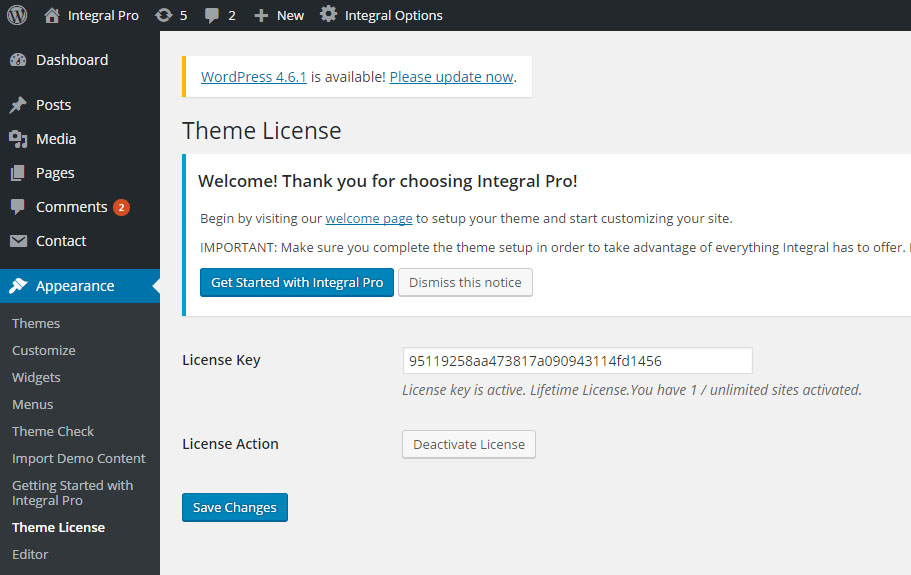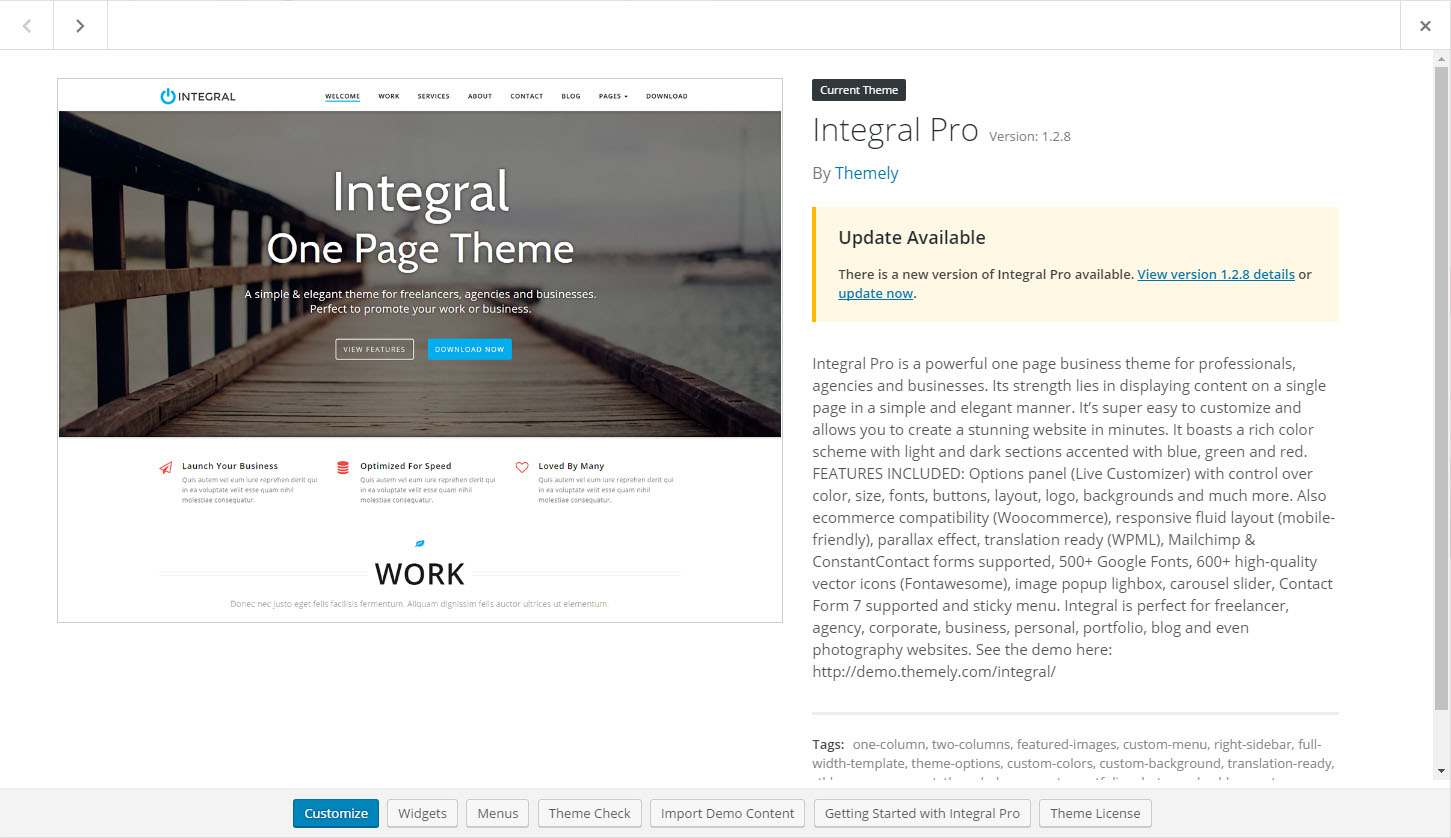Today, we are very excited to announce a new feature that has been heavily requested by our clients for some time. All of our Pro themes now support seamless, automatic updates from within the WordPress Dashboard. From now on, you can update our themes just like you would any other theme that you have downloaded from the WordPress.org repository. Just click “update” and you’re done! No longer will you need to re-download and re-install our themes when a new version is released.
We understand the importance of keeping things up-to-date. To ensure security and compatibility, you should always be using the latest versions of your themes. For this reason, it is important for us to make the process of updating our themes as easy as possible. For developers especially, who manage many installations for their clients, keeping your customers updated will now be a breeze.
The two themes which currently support automatic updates are;
- Integral Pro Version 1.2.8
- Novapress Pro Version 1.0.5
If you don’t have the latest versions; you will first need to update manually in order to begin benefiting from automatic updates. Follow these instructions to manually update your theme http://support.themely.com/knowledgebase/how-to-update-your-theme/
Before you can enable automatic updates, you must first activate your license key. License key’s will be provided in all purchase receipts starting October 14th, 2016. We have also issues licenses for purchases made before October 14th, 2016. You can log into your Customer Dashboard to get your license key.
Once you log into your WordPress Dashboard you will notice a new menu has been added under APPEARANCE, entitled “Theme License”. Here you will need to input your License Key. Once filled in, click the “Save Changes” button. You can now update your theme when a new version has been released via the Dashboard > Updates page, or via the Appearances > Themes page.
If you haven’t upgraded yet, use coupon code THEMELY10 to save 10% when purchasing any of our Pro themes.