
Are you excited to move your website to a new host? Or do you aspire to launch your brand-new website?
But you need to buy a web host and decide which web hosting service is the best option for you. And it is not as easy as you might think. Lest you end up buying a wrong hosting service, it can definitely affect your website ranking and the credibility.
However, fret not!
This post will tell you exactly what to keep in mind while buying a hosting plan.
Do not worry, even if you are a web hosting neophyte and struggle with web hosting jargons, it will be easy for you to grasp everything as I’m going to relay everything in the simplest way possible to make your web host buying experience extremely easy.
Here are some wonderful tips that you should read clearly before clicking the “buy” button.
1. Examine How Trustworthy the WordPress Hosting Provider Is
For starters, the trouble starts with searching for a provider. There are hordes of companies out there who are using unethical means to garner your attention and sell you their WordPress hosting. And it is easy to fall prey because they use the easiest way to lure you, that is by providing you with cheap hosting services. In the long run, these companies do not even provide the support when you need it the most.
Luckily, web hosting reviews are all over the web.
But wait… there’s a catch here. Most of the webpages online are inundated with either fake reviews or paid reviews. There is also a possibility that these reviews might be given by the employees of the company only.
In this case, you have to stay wary and should learn to distinguish which reviews to believe. To help you out we are going to give you an insightful, not to say critical analysis in the upcoming blogs. It should give you a pretty good idea about which company provides a considerable amount of support and how reliable they exactly are.
These hosting plans are suggested by the WordPress.org itself:
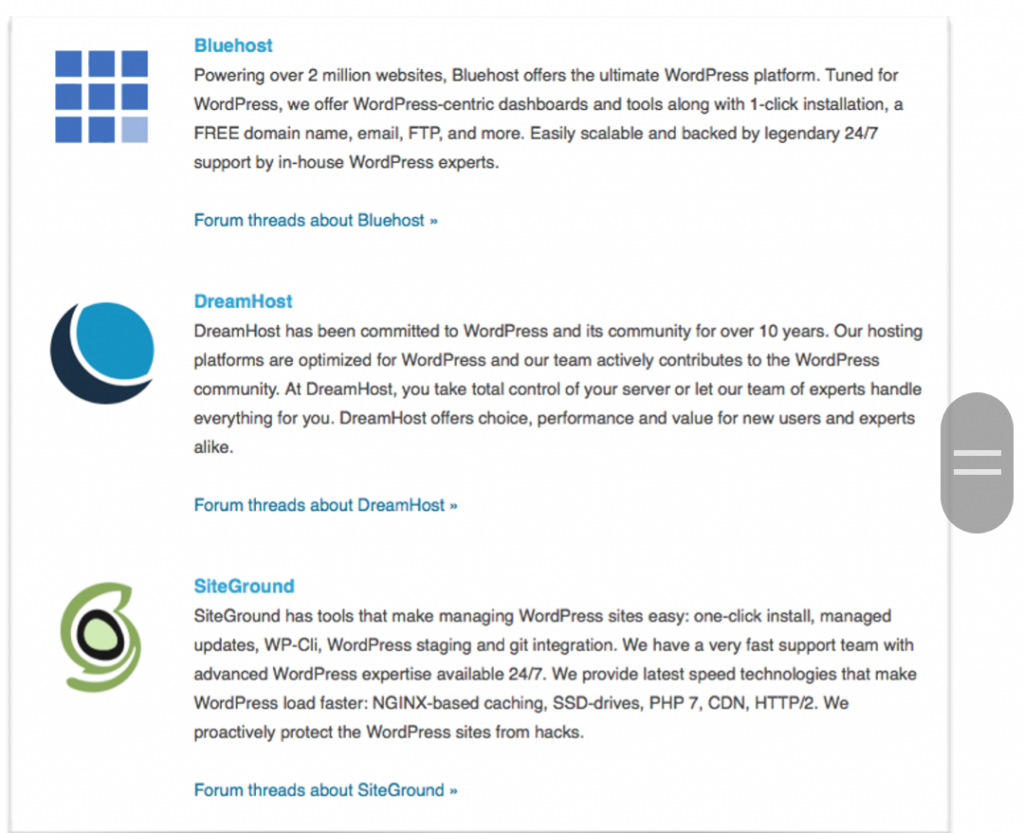
2. Free Web Hosting Providers Are Not Always Reliable
People have an automatic inclination towards anything that comes “free”. While there is nothing wrong with that, but in this case, you have to steer clear of web hosting services offering free services.
Let’s say, for example, you are running a business using some sort of a WordPress hosting platform. In the beginning, it’s all sunshine and rainbows, you’re putting in hours and hours building your business but ta-da one day you wake up to an email informing you that either your host has been blocked or you have lost every progress you made.
What are you gonna do now? All the time and resources have gone to drain and you are left with nothing.
Scary, right?
Don’t wait for something like this to happen. It’s better to invest a bit in the beginning. Simply steer clear of “free” or abnormally cheap WordPress hosting service provider. Rather, buy a host that is reliable, trustworthy and has an acclaimed name in the market.
3. What Type of Hosting Do You Need?
Every credible Web hosting company offers umpteen options to choose from. If you are a bit tight on the budget you can opt for shared hosting. However, if budget is not a problem you can go for more advanced Virtual Private Server.
Apart from the budget, examine what your needs are. If you are a novice blogger then shared hosting should be fine for you. However, if your website is likely to generate massive traffic (more than 25000-50000 visitors per month) or you prefer an isolated hosting environment or you will be hosting media content, then it would be a smart choice to buy a VPS hosting plan or a cloud hosting plan.
However, before you make the final buying decision, you should make yourself familiar with cloud hosting and other types of hosting options.
4. WordPress Hosting Features to Look Out For
Here comes the most important part. Before buying the hosting package make sure that your company offers some imperative features.
Especially look out for the following features:
- Is the storage space sufficient?
- What is the bandwidth?
- Server uptime SLA
- How many email accounts and domains will you get?
- Do they offer a backup policy?
- Do they have a dependable customer support?
- How fast is the Customer Support response time?
Make sure that your web hosting service can vouch for the above features. If not, then don’t worry, you have a lot to choose from. Also, avoid getting bound by long-term contracts. If possible, try to avail the hosting services that allow you to pay on a monthly basis and leave whenever you want.
5. Customer Support
It is quite common for you to come across problems, especially if it’s your first experience with website hosting. In that case, it is extremely important for you to use a hosting service that comes with reliable customer support.
What if your site goes down unexpectedly? Would the customer care executives be available to sort out the problem? Thus, before settling for a service, check their track record when it comes to customer support. Your web hosting service should offer various means to get in touch with them, including customer care number, live chat option, email, and so forth.
Summing it all up
So, this is it!
These were some of the most recommended tips to make your WordPress hosting experience simple and reliable.
If you want to attain online success like so many other bloggers out there or want to scale up your online business, then choosing the right WordPress hosting is the first step towards that success.
Remember, an ideal WordPress hosting is not only cheap but also has all the features that you might require to kickstart your business, avoid web-hosting problems, and would also perform regular checks and backups.
