
One of the most significant advantages about building a website on WordPress is the access to the thousands of plugins that allow for endless customization. These plugins can add new functionality and design to the WordPress site with the click of a button. They’re great because you don’t need a technical background to use these plugins.
WordPress comes equipped with both free and premium plugins, but I will be highlighting 10 of the most useful plugins that I’ve used over the years to build hundreds of WordPress sites. All of these plugins are free, regularly maintained by their developers, and are backed up with high numbers of positive reviews.
Contact Form 7

Contact Form 7 plugin by Takayuki Miyoshi
With over 5+ million activations on WordPress, Contact Form 7 is one of the most popular and oldest plugins for creating easy-to-integrate lead generating forms. This plugin allows me to create, manage, and customize multiple contact forms!
Contact Form 7 supports reCAPTCHA and Akismet spam filtering to protect my website from spam and abuse so that I only receive relevant messages to my inbox. It has everything that I need in a contact form without the need for intensive coding.
Jetpack
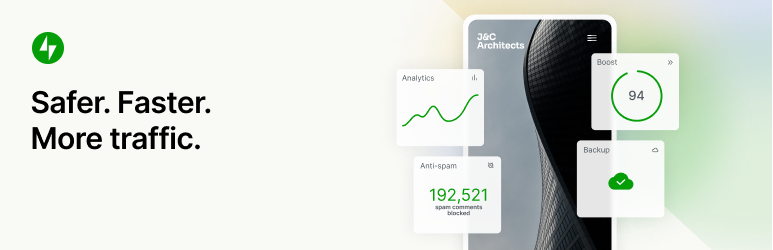
Jetpack plugin by Automattic
Jetpack is one of my favorite plugins because it allows me to create and customize my sites from start to finish. Just like Contact Form 7, it boasts over 5+ million activations on WordPress, and I can see why.
With this plugin, I can measure, promote, and earn money from my site by utilizing the analytics, scheduling, payment, SEO, and advertising tools. The security features offer added protection, spam filtering, downtime monitoring, and real-time backups of my entire site. To top it off, it has hundreds of professional themes and customization tools to design my website.
Yoast SEO
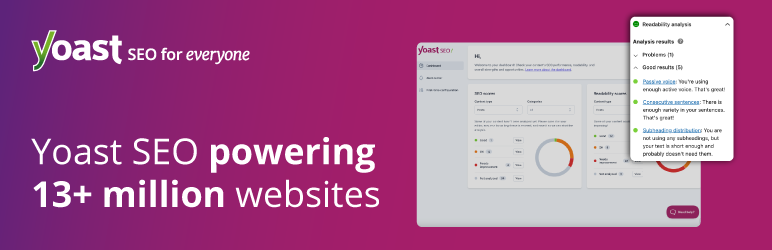
Yoast SEO plugin by Team Yoast
Search engine optimization (SEO) is essential for optimizing websites and improving their search engine rankings. I highly recommend Yoast SEO to anyone who wants to improve their ranking on Google.
Yoast SEO has been around for years and is a favorite for millions of users. With this plugin, I have full control over the site breadcrumbs, title, meta description, keywords and more. It works to optimize my site as I continue to create great content that deserves to be seen!
Duplicator
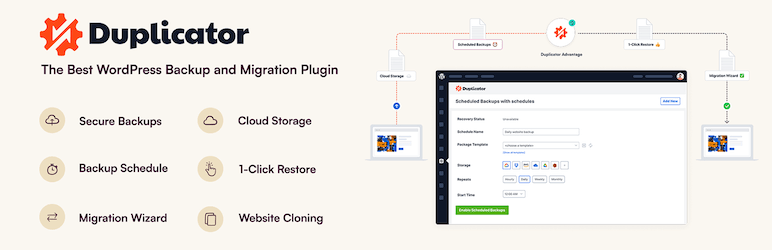
Duplicator – WordPress Migration Plugin by Snap Creek
If I ever need to migrate, copy, move or clone a site from one location to another, then Duplicator will get the job done. Duplicator can perform a full WordPress migration without having to deal with importing and exporting SQL scripts, all with zero downtime.
Duplicator also serves as a great backup utility tool. It can manually backup an entire WordPress site by creating a package that bundles all the site’s plugins, themes, content, database, and WordPress files into a simple ZIP file.
WooCommerce

WooCommerce plugin by Automattic
This plugin is a must-have for building an eCommerce website. WooCommerce powers 30% of all online stores, more than any other platform! With its endless flexibility and access to hundreds of WordPress extensions, it allows me to sell anything without any hassle. I can customize WooCommerce to fit my business needs and operations.
Security is one of WooCommerce’s main priorities. WooCommerce undergoes regular updates to ensure top-notch security between each transaction. I don’t have to worry about a thing!
Easy Digital Downloads
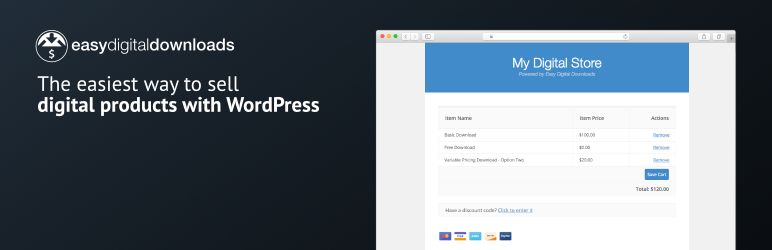
Easy Digital Downloads plugin by Easy Digital Downloads
For selling digital products on WordPress, such as software, documents, photos, eBooks, or whatever it may be, I install Easy Digital Downloads. As the name says it, it is a complete eCommerce solution for effortlessly selling my digital products.
With this free plugin, I can sell my product to anyone and anywhere. It integrates beautifully with most common merchant processors such as PayPal and Amazon payments. With additional add-on extensions, I can completely transform my online store however I wish!
WordPress Importer

WordPress Importer plugin by wordpressdotorg
To go hand-in-hand with Duplicator, the WordPress Importer plugin allows me to import content from a WordPress export file seamlessly. This includes posts, pages, comments, custom fields and post meta, categories, tags, terms, and authors. There is no need for downtime or having to spend hours manually transfer data from one WordPress site to another.
Not only is this tool perfect for migrating content from one WordPress site to another, but it is often suggested by WordPress theme developers to install demo content when purchasing a premium theme.
Google Captcha (reCAPTCHA)
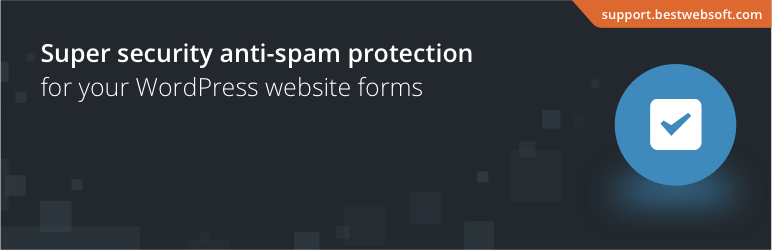
Google Captcha (reCAPTCHA) plugin by BestWebSoft
With any website, I want to ensure that it is fully secure from possible online threats. Google Captcha (reCAPTCHA) is essential for every WordPress website. It is an effective security solution that allows me to protect my forms from spam entries, while still allowing real humans to pass through with ease. It merely requests users to confirm that they are not a robot before each submission.
It is also used for securing login, registration, password recovery, and comments. It gives both me and my audience a peace of mind.
W3 Total Cache

W3 Total Cache plugin by Frederick Townes
There’s nothing more frustrating than a poor performing website. Installing W3 Total Cache improves my SEO and user experience by increasing website performance and reducing load times with features like content delivery network integration.
When the plugin is fully configured, users see at least 10x improvement in overall site performance. This leads to higher conversion rates, optimized progressive render, and improved web server performance. Users may even see up to 80% bandwidth savings with its compression tool! Such a simple, yet extremely powerful tool.
Regenerate Thumbnails
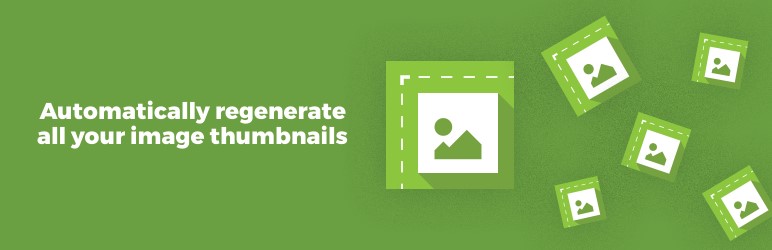
Regenerate Thumbnails plugin by Alex Mills
Instead of having to edit each of my photos one by one manually, Regenerate Thumbnail does the trick with a simple click of a button. It allows me to regenerate all thumbnail sizes for images in my media library.
This plugin is useful for updating the thumbnail size of past uploads or instantly changing the dimensions of existing thumbnail size. It also has the ability to delete unused thumbnails to free up server space. It will save a ton of time (and headache)!
There is really no need for spending money on premium plugins when there are a ton of free plugins that can do the same job. Be sure to give these free plugins a try as they can significantly improve the functionality and design of any WordPress site!
